By Gbeminiyi
A Lagos-based civil servant, Wuraola Olawoye, lost N83,000 to a WhatsApp scam last week. . The fraudsters posed as her brother and convinced Olawoye to send the money via online transfer.
“My brother received a call from someone who told him to send one code like that in order to join a whatsapp group, without knowing better, he shared the private code”
Olawoye received a WhatsApp message last Friday from a number claiming to be her brother. The imposter gave a sad tale asking to borrow money for an emergency.
Believing her brother was in trouble, Olawoye immediately transferred N83,000 from her First Bank account.
“These people used the code to copy my brother’s WhatsApp account. Then they used his profile to message me for money. I was so worried about my brother, the thieves sent in a different account number telling me to send money there because he (my brother) couldn’t access his bank where he was. I sent the money immediately”
Only later did she discover the trick. The scammer had logged into her brother’s WhatsApp to scam her.
A few hours later she got a real call from her brother. That’s when Ms. Olawoye learned she had fallen victim to cybercriminals impersonating her brother. She felt upset and devastated. Has she taken any action?
Cybersecurity experts warn that WhatsApp scams are on the rise. They advise caution, double checking suspicious money requests, and notifying authorities to catch the criminals.
How to avoid and recognize WhatsApp scams

WhatsApp message from a friend asking for money? It could be a scam. Read our WhatsApp scam article to ensure you never let the fraudsters win.
WhatsApp, with its 2 billion users exchanging a staggering 100 billion messages daily, has unfortunately become a playground for scammers. In this article, we’ll guide you through 10 straightforward methods to identify and steer clear of WhatsApp scams
1. Keep Yourself Informed
Educate yourself on the latest online scam tactics and WhatsApp security threats. Being knowledgeable is your first line of defense in identifying fraudulent messages.
2. Install Antivirus and Other Security Apps
Consider installing antivirus, virtual private network (VPN), and anti-phishing apps. These provide an additional layer of security against scam links and identifiers.
3. Be Wary of Unknown Numbers and Unverified Contacts
Exercise caution with messages from unfamiliar numbers claiming to be your contacts. Verify identities outside of WhatsApp before engaging further.
4. Look Out for Red Flags in Message Content
Watch for poor grammar, spelling errors, urgent language, suspicious links, and abrupt requests for personal details or payments. These are common scam giveaways.
5. Double Check Changes to Your Contacts’ Details
Verify contact details before believing claims of phone number changes even from established contacts. Cybercriminals often impersonate others.
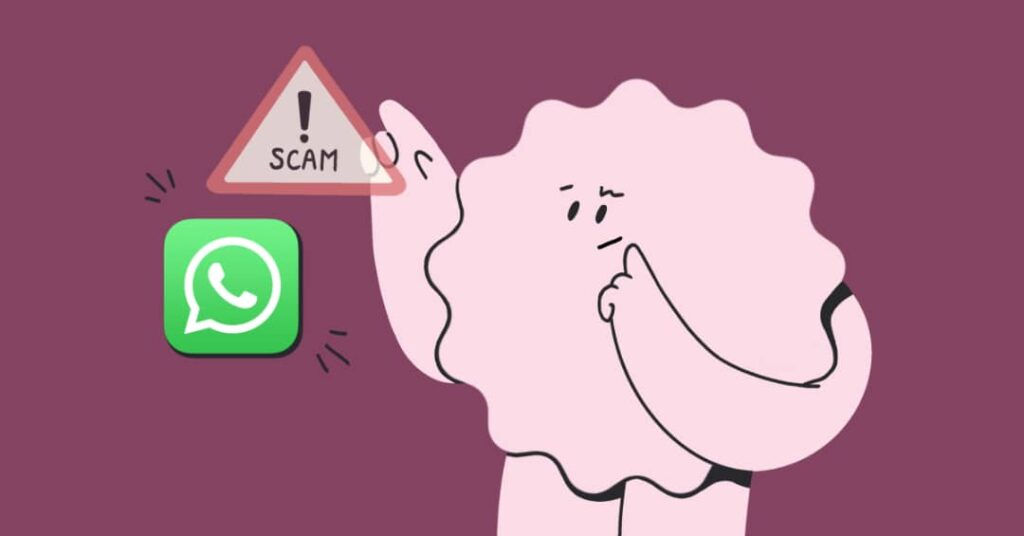
6. Think Before You Click
Do not click unverified links or download files before crosschecking their authenticity. This can lead to malware, credential theft or financial frauds.
7. Follow Up Requests for Help with Alternative Communication
If a contact asks for urgent help/favors, reach them through another trusted medium for verification before taking any requested action.
8. Trust Your Instincts on Suspicious Messages
While scams are becoming more sophisticated, your natural intuition is still one of the best guides. Report or block dubious communication.
9. Enable Two-Factor Authentication
Activate two-factor authentication on WhatsApp for enhanced login security. This way only you can access your account even if credentials are compromised.
10. Report Suspicious Messages to WhatsApp
Alert WhatsApp to suspicious communication by forwarding messages to the cybercrime authorities. You can help curb the spread of threats targeting others too..
Finally, you can report a suspicious number or simply to go to your WhatsApp settings and submit a scam report.








