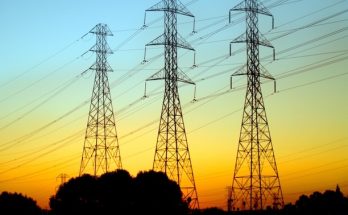In an era dominated by digital communication, gmail remains a crucial aspect of our online lives.
Gmail, being one of the most widely used email platforms, is a prime target for cyber threats.
Ensuring the security of your Gmail account is essential to protect sensitive information and maintain your digital presence.
Here are five effective ways to fortify the security of your Gmail account:
READ ALSO: How to use two WhatsApp accounts on one phone (Android and iPhone)
1. Enable Two-Factor Authentication (2FA):
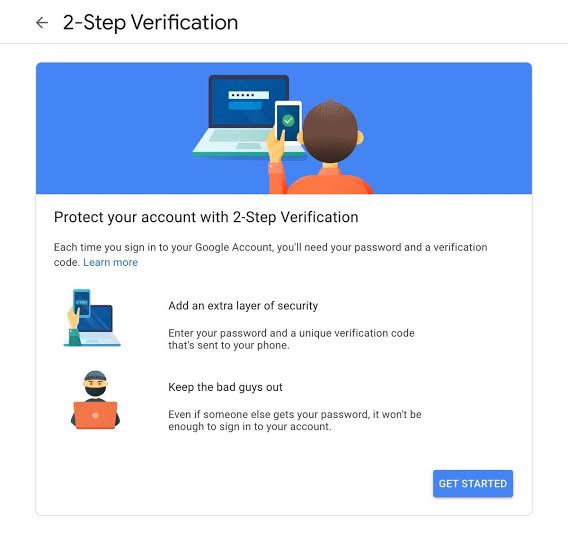
One of the most robust defenses against unauthorized access is Two-Factor Authentication.
By enabling 2FA, you add an extra layer of security beyond your password.
Typically, this involves receiving a code on your mobile device that you must enter alongside your password during the login process.
Even if a malicious actor obtains your password, they would still need the additional authentication code, significantly reducing the risk of unauthorized access.
2. Regularly Update Your Password:
Periodically changing your password is a fundamental yet often neglected security practice.
Ensure your password is strong, combining upper and lower case letters, numbers, and special characters. Avoid easily guessable information like birthdays or common words.
Set a reminder to change your password every few months, and never reuse passwords across multiple accounts. Regular updates help to mitigate the risk associated with compromised or leaked passwords.
3. Monitor Account Activity:
Gmail provides a feature that allows you to review recent account activity. Regularly check the “Last account activity” section at the bottom of your Gmail inbox.
This feature displays information about the time, location, and method used to access your account. If you notice any suspicious activity, such as logins from unfamiliar locations, take immediate action.
Gmail also allows you to sign out of all other sessions, providing an extra layer of security in case your account has been compromised.
4. Keep Software and Devices Updated:
Cybercriminals often exploit vulnerabilities in outdated software or operating systems to gain unauthorized access.
Ensure that your device’s operating system, web browsers, and security software are up to date. Regular updates include patches to fix security vulnerabilities, making it harder for attackers to exploit weaknesses.
Additionally, consider using reputable antivirus software to add an extra layer of protection against malware and phishing attempts.
5. Beware of Phishing Attacks:
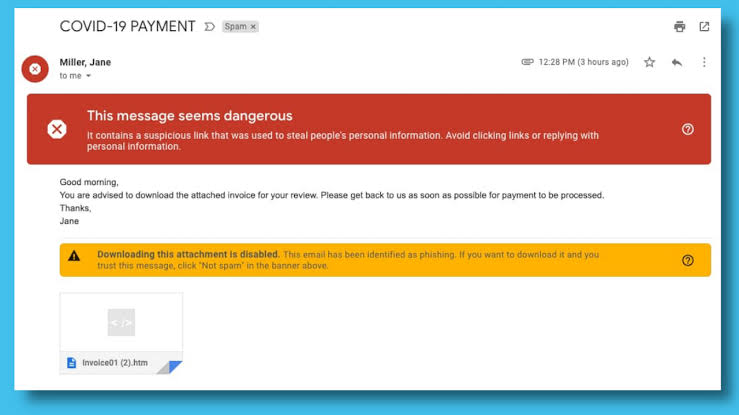
Phishing remains a prevalent method for cybercriminals to compromise email accounts.
Be cautious of unexpected emails asking for sensitive information, and avoid clicking on suspicious links or downloading attachments from unknown senders.
Gmail has built-in security features that identify and filter out many phishing attempts, but it’s crucial to remain vigilant.
Verify the legitimacy of emails, especially those requesting personal or financial information, by contacting the sender through a separate and trusted communication channel.
READ ALSO: How to apply for sports scholarships in Nigerian universities
Conclusion
In conclusion, safeguarding your Gmail account is paramount in the digital age.
Implementing these five security measures—enabling Two-Factor Authentication, regularly updating your password, monitoring account activity, keeping software and devices updated, and being vigilant against phishing—will significantly enhance the security of your Gmail account and protect your sensitive information from cyber threats.
Stay proactive in securing your digital presence to enjoy a safe and uninterrupted online experience.